Remini ai web in an era dominated by digital imagery, the demand for better photo quality and seamless image enhancement is greater than ever. Remini AI Web stands out as a powerful solution that leverages artificial intelligence to restore, enhance, and transform images. Whether you’re a professional photographer, a social media enthusiast, or simply someone who wants to breathe new life into old photos, Remini AI Web offers an innovative platform that promises to deliver exceptional results without requiring advanced technical skills.
This article dives deep into what Remini AI Web is, how it works, its features, and the benefits it provides to users. We will also look into various aspects of this technology, its potential applications, and why it has become a popular choice among users worldwide.
What is Remini AI Web?
Remini AI Web is an advanced AI-powered online tool designed to enhance and restore images. The platform uses sophisticated algorithms and deep learning models to improve the resolution, sharpness, and overall quality of images, especially those that are blurry, low-resolution, or aged. With just a few clicks, users can transform their photos into high-quality images suitable for printing, social media, and professional use.
Key Features of Remini AI Web:
- AI Image Enhancement: Automatically enhances image quality by restoring details, improving colors, and sharpening low-quality or blurry images.
- Facial Restoration: Special algorithms designed to repair damaged or blurry faces, improving clarity even in old photographs.
- Upscaling: Increases the resolution of images, transforming low-resolution photos into high-quality versions.
- Batch Processing: The platform allows users to upload and enhance multiple images at once, making it ideal for large projects or professional use.
How Does Remini AI Web Work?
Deep Learning and Neural Networks
Remini AI Web uses cutting-edge deep learning techniques and neural networks to analyze and enhance photos. These AI models have been trained on millions of images, which enables them to recognize patterns, textures, and details within photographs. By processing an image through this neural network, the system identifies areas that need improvement—whether it’s correcting pixelation, blurriness, or low resolution.
Image Upscaling
One of the key features of Remini is its ability to upscale images. Whether you’re working with a pixelated image or a low-resolution photo, Remini AI Web can upscale it by intelligently adding pixels to the image, essentially increasing its size and resolution. The tool uses advanced algorithms to maintain the natural look of the image while enhancing details.
Face Enhancement and Restoration
Old photographs, especially those taken on early cameras or films, can often have blurry or poorly defined faces. Remini AI Web specializes in enhancing facial features by automatically sharpening the image and filling in missing details. This feature is particularly useful for users restoring family photos, historical images, or portraits.
Colorization
Another powerful feature offered by Remini AI Web is colorization. This is especially useful for black-and-white photos, as the AI can accurately predict and apply natural colors to give them a more realistic and vibrant look. This can help breathe new life into old photographs and provide a modern twist to historical images.
Why Use Remini AI Web? The Benefits of Using AI for Image Enhancement

Time and Effort Savings
Using traditional image editing software can be time-consuming, especially if you’re trying to enhance a large number of photos. With Remini AI Web, the entire process is automated. All you need to do is upload the image, and the AI takes care of the rest. This significantly reduces the time and effort needed for enhancement, making it a great tool for professionals and hobbyists alike.
High-Quality Results
Remini AI Web offers impressive quality enhancements that would be difficult to achieve with manual editing. The AI-driven approach ensures that photos are not just improved in resolution but also in their overall aesthetic quality, giving users results that are both sharp and natural-looking.
Easy to Use
The platform is designed for users of all skill levels. You don’t need to be a graphic designer or photo editor to get the best results. The user interface is intuitive, and the steps to enhance an image are straightforward: upload the photo, choose the enhancement options, and download the improved version. There are no complex tools or steep learning curves involved.
Versatility and Use Cases
Remini AI Web can be used for a variety of purposes. Some of the most common applications include:
- Restoring old family photos
- Enhancing images for social media
- Improving images for professional portfolios or presentations
- Colorizing historical images
- Enhancing images for eCommerce product listings
Accessibility
Being a web-based platform, Remini AI Web can be accessed from any device with an internet connection. You don’t need to install any software, making it a hassle-free solution for both occasional and frequent users. Whether you’re on a laptop, tablet, or smartphone, allows you to enhance your images anytime, anywhere.
Understanding the Technology Behind Remini AI Web
Artificial Intelligence in Image Enhancement
AI image enhancement tools like utilize advanced neural networks that have been trained to recognize common image issues like blurriness, low resolution, and pixilation. These networks continuously learn from a vast dataset of high-quality images, allowing them to identify how a photo should look at a better resolution and apply the necessary changes.
By analyzing pixel-by-pixel data, the AI model can add sharpness, reduce noise, and improve clarity. With deep learning models, the AI also “learns” to make more natural corrections, ensuring that the image doesn’t look overly processed.
Super-Resolution Imaging
A key technology behind Remini AI Web’s upscaling ability is super-resolution imaging. Super-resolution techniques use machine learning to generate high-resolution images from low-resolution counterparts. The AI learns to reconstruct detailed information in areas where the original image lacks clarity, creating a larger, higher-quality image from the original data.
This method allows users to transform pixelated, blurry, or low-quality images into sharp, high-resolution ones, all while maintaining the natural aesthetics of the original photo.
Features of Remini AI Web
Image Restoration
One of the most powerful features of Remini is its ability to restore old and damaged images. Whether you have faded photographs from the past or images with physical damage, the AI can help repair those imperfections by adding missing details and improving overall image quality.
Face Enhancement
Using AI, Remini focuses on face details, particularly useful in historical images, family portraits, or photos with poor quality faces. This is one of the most sought-after features as it improves facial clarity and recognition in low-quality photos.
High-Resolution Upscaling
This feature enhances image resolution while maintaining natural appearance and detail. It’s useful when working with digital images that are too small to print or display clearly. The AI enlarges the image, enhancing its sharpness and clarity at the same time.
Colorization
Remini AI Web offers a robust colorization feature for black-and-white images. The AI automatically colors images based on learned patterns, ensuring the colors are as accurate as possible. This is especially valuable for turning historical black-and-white photos into vibrant, colorized images.
Batch Image Processing
For professionals dealing with large sets of images, offers batch image processing. This allows users to upload and enhance multiple images at once, significantly saving time when working on projects like photo restoration, eCommerce listings, or portfolio building.
How to Use Remini AI Web
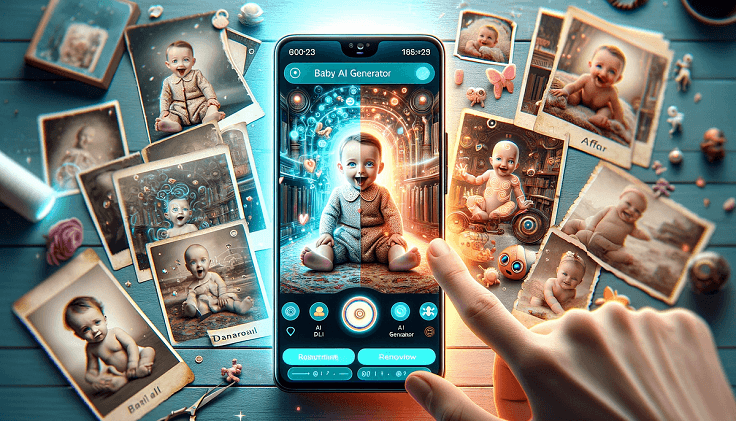
Step-by-Step Guide
Here’s a basic step-by-step process to get started with Remini AI Web:
- Sign Up or Log In: Visit the Remini website and create an account or log in.
- Upload Your Image: Select the photo you want to enhance. You can upload photos from your computer or mobile device.
- Select the Enhancement Features: Choose the features you want to apply—resolution enhancement, face restoration, colorization, or others.
- Processing: Once you’ve chosen the enhancements, the AI will process the image. This usually takes just a few moments.
- Download the Enhanced Image: After the image is processed, you can download the final version in high resolution.
Pricing and Subscription Plans
Free vs. Paid Plans
Remini AI Web offers both free and paid plans, giving users flexibility depending on their needs:
| Plan Type | Features Included | Price |
|---|---|---|
| Free Plan | Limited daily usage, basic enhancements | Free |
| Pro Plan | Unlimited usage, batch processing, advanced tools | $9.99 per month |
| Premium Plan | Exclusive features, enhanced AI capabilities | $19.99 per month |
The free plan allows users to get a feel for the platform, but for users who need more advanced features and unlimited access, the Pro and Premium plans offer the most value.
The Future of AI-Driven Image Enhancement
The Advancements on the Horizon
As AI technology continues to evolve, we can expect Remini AI Web to integrate even more advanced features, such as real-time video enhancement, better AI-driven image composition, and more precise color restoration. As machine learning models improve, so will the quality and speed of image enhancement, creating new opportunities for creative and professional applications.
Conclusion
Remini AI Web is a game-changer in the realm of image enhancement. Whether you’re restoring old photographs, enhancing portraits, or simply looking to improve the quality of your photos, Remini AI Web offers a reliable, easy-to-use solution. With its powerful AI-driven features like resolution upscaling, face restoration, and colorization, users can quickly achieve high-quality results without needing extensive knowledge of image editing.
From personal use to professional applications, has something to offer everyone. If you haven’t yet explored the potential of AI-enhanced photography, it’s time to give a try and see the remarkable difference it can make to your images.
